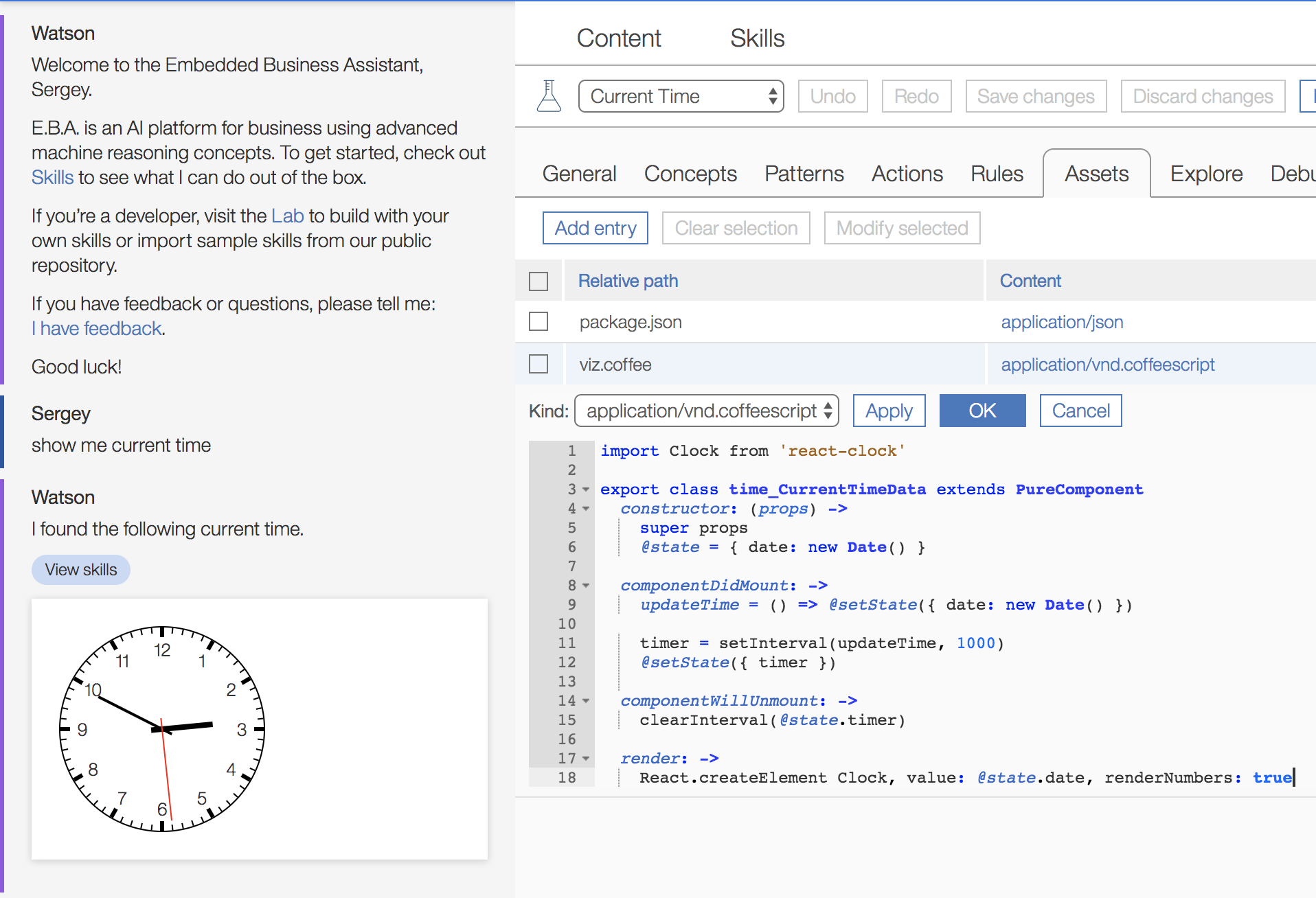IBM Embedded Business AI Framework
Learn
- Getting started
- Programming EBA
- EBA components
- Best practices
- Natural language understanding
- Example agents
Integrate
Help
Import third party client side libraries
In the course of developing their agents, EBA developers may need to make use of external libraries which are not provided out of the box by our system. So far the ability to include any third party module was only supported for backend assets. This is now supported for client side modules as well, meaning that developers can leverage existing third party React components in the course of developing their data visualizations. Below is an illustration of react-clock, a module for creating various clocks.
How it works
As described in our package.json release, third party modules can be declared in a package.json file. Our system will download and bundle these assets along with the agent. The only requirement is that the agent utilizes Webpack bundling. Afterwards, developers will be able to import the third party modules and utlize them within their own source files. Please make sure the package.json file is marked to be available in frontend. If you need third party packages in both frontend and backend just list all of them in one package.json file and mark it available in frontend and backend.
An illustration of package.json for react-clock:
{
"dependencies": {
"react-clock": "^2.4.0"
}
}
An example of use this component in data visualization assets:
import Clock from 'react-clock'
export class time_CurrentTimeData extends PureComponent
constructor: (props) ->
super props
@state = { date: new Date() }
componentDidMount: ->
updateTime = () => @setState({ date: new Date() })
timer = setInterval(updateTime, 1000)
@setState({ timer })
componentWillUnmount: ->
clearInterval(@state.timer)
render: ->
React.createElement Clock, value: @state.date, renderNumbers: true